In this product we can offer the payment transaction and queue management operation together. Also, clients can receive turn tickets for different queuing through the scenarios on display of the payment terminal that can be assigned to various tasks such as receiving and paying facilities, Opening accounts, or other processes.
QS-300 have all the features of a Payment Terminal (EFT-POS) and also all abilities of Android OS device. It means you can integrate all android applications, payment and queue features together and use them on a one device.
This model with its appropriate appearance and its many functions, can be used for many different business programs and can provide all of the e-payment and e-commerce requirements of its users, from large scale retailers to small businesses.

QS-3000 Models

Industrial Android Payment Terminal
In Industrial Model type, one of the most optimal Android Payment Terminal has been used that shock resistance ability makes this device an excellent and unmatched product for outdoor usage or hard environments
Basic Specification
O.S: Android OS (Based on Android 5.1), Supports multi-language
CPU: Quad-Core 1.2GHz
Display: 5.0-inch TFT-LCD HD (720×1280), Color Screen
Panel: Ultra-sensitive capacitive touch panel, works with gloves and wet fingers
RAM: 2GB
ROM: 16GB
Dimensions: 184mm x 81mm x32mm (max 51mm)
Weight: 550gr (Battery included)
Input: Handwriting and soft keyboard
Thermal Printer: 2” thermal printer, 30mm paper roll
Radio Communication
Wi-Fi: 802.11 b/g/n wireless communication
Bluetooth: Bluetooth 4.1
Radio Communication: 4G (TDD-LTE: B40, FDD-FTE: B1/B2/B3/B4/B5/B7/B8/B20)
3G: (WCDMA: B1/B2/B5/B8)
Payment
Magcard: Supports ISO7811/7812/7813 and supports 1/2/3 track, Bi-direction
IC Card: Support ISO7816 standard
Contactless Card: Supports 15693; Supports 14443A/14443B; Supports Mifare, SONY Felica
Power
Main Battery: Rechargeable 3.8V, 5000mAh, lithium polymer battery pack (Typical Operation time >8 hours)
Standard: Power adapter
User Environment
Operating Temperature: -10~50 C (14~122F)
Humidity: 5% ~ 95% (non-condensing)

Android Payment Terminal
This model with its appropriate appearance and its many functions, can be used for many different business programs and can provide all of the e-payment and e-commerce requirements of its users, from large scale retailers to small businesses.
Basic Specification
O.S.: Android 6.0 / 8.1, Supports multi-language
CPU: Quad-Core 1.1GHz
Display: 5.0-inch TFT-LCD HD (720×1280)
Panel: Ultra-sensitive capacitive touch panel, works with gloves and wet fingers
RAM: 2GB
ROM: 16GB
Dimensions: 233mm x 81mm x35mm (max 64mm)
Weight: 530gr (Battery included)
Input: Support handwriting and soft keyboard
Thermal Printer: Thermal printer, 30mm paper roll
Radio Communication
Wi-Fi: IEEE 802.11 b/g/n
Bluetooth: Bluetooth 4.1 BLE
Radio Communication: 4G (TDD-LTE, FDD-FTE)
3G: (WCDMA: B1/B2/B5/B8)
Payment
Mag card: Supports ISO7811/7812/7813 and supports 1/2/3 track, Bi-direction
IC Card: Support ISO7816 standard
Contactless Card: Supports 15693; Supports 14443A/14443B; Supports Mifare Card, SONY Felica, NFC 13.56MHz
Power
Main Battery: Rechargeable 3.7V, 5600mAh, lithium polymer battery pack (Typical Operation time >8 hours)
Standard: Power adapter
User Environment
Operating Temperature: -10~50 C (14~122F)
Humidity: 5% ~ 95% (non-condensing)

Tablet Android Payment Terminal
In tablet type, 10.1-inch screen of this device, makes it compatible with your multimedia needs
Basic Specification
O.S: Android 5.1
CPU: High-Performance Quad-Core 1.8GHz
Display: 10.1-inch color touch screen display with 1280×800 resolution
Panel: Ultra-sensitive capacitive touch panel, works with gloves and wet fingers
RAM: 2GB
Flash: 8GB
Dimensions: 338mm x 197.5mm x68.5mm (max 64mm)
Weight: 2Kg
Input: Support handwriting and soft keyboard
Thermal Printer: High speed Thermal printer, 57.5mm paper roll
Radio Communication
Wi-Fi: Supported
Bluetooth: Supported
LAN: Supported
Communication: 4G / 3G for option
Card Reader
Magnetic Card Reader: x1, track 1/2/3, Bi-direction
Contact Card Reader: x1, ISO7816 / EMV Standards
Contactless Card: x1, 13.56MHz, ISO1443 A&B / Mifare Standards
Power
Main Battery: Optional lithium battery, 7.4V, 2200mAH
Standard: Power adapter, Input requirement: 100 – 240VAC
Authentication
The QS-3000 system has equipped with special camera for customer authentication.
Also we can add the barcode reader, 2D barcode reader, QR code scanner or finger printer for more facility of authentication.
By this capability you can identify the customers and support them as VIP or special customers

Display Screen of The Counter
These screens are installed in order to display the service status of each counter and the number called at the site. In different types of 7Segment or dot matrix, they can be installed in the form of desktop, ceiling, wall and etc.

Dot Matrix
In two sizes of 32×16 and 40×16 (bright points of each row x bright points of each column)
In two monochrome (red or green) and tricolors with very bright light
Ability to display English and other language and versatile advertising scripts with beautiful fonts
Ability to choose the frame color appropriate to the decoration
High strength and easy to install steel fittings
Enough space to insert the counter number on top of the display screen
Ability to reverse script by rotating the display screen
Beautiful and stable frame with the ability to rotate at various angles
Ability to design customized frames
SEGMENT
In two monochrome (red or green) and tricolors with very bright light
Ability to display English Numbers and “OFF” for closed counters.
Ability to choose the frame color appropriate to the decoration
High strength and easy to install steel fittings
Enough space to insert the counter number on top of the display screen
Beautiful and stable frame with the ability to rotate at various angles
Ability to design customized frames

User Keyboard
Counter man uses this keyboard for call the number of clients.
We can offer the user keyboard as a software on the existing user’s PC.
Software
It includes all hardware features of the keyboard and is installed as a software panel on the user’s system of each counter.
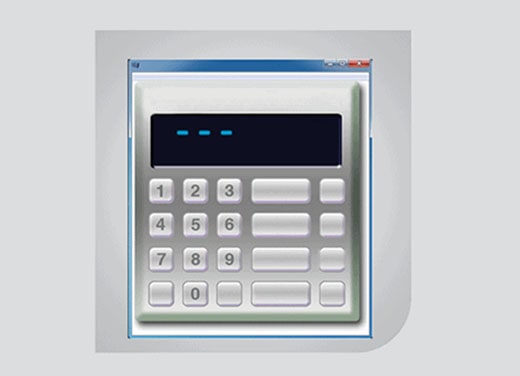
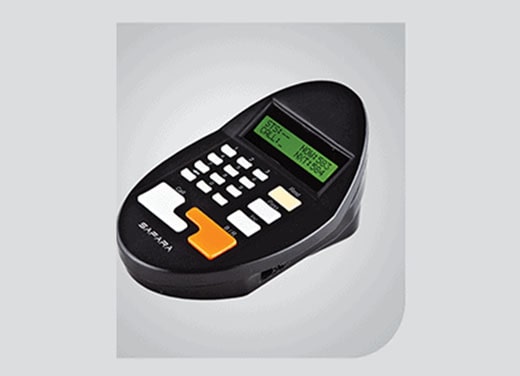
Hardware
In types of 5 keys or 17 keys with polycarbonate covers.
LCD or 7 Segment display to display required information
The ability to call customers – recall and referral to other counters
Central Display Screen
This display screen is designed to display the latest called numbers, date, time, and versatile advertising scripts in the customers’ waiting room, and are in two forms of hardware in various designs and models appropriate to the environment’s decoration and graphic screen design (in accordance with the customer request) and can be displayed on LCD and LED TVs of customers.
LCD TV
Ability to display customer number and counter number
Ability to display versatile advertising scripts in English and other language with beautiful fonts
Ability to display the date, time, and days of the week in accordance with the specific graphic design of the customer
Ability to display advertising videos


Dot Matrix
In one to five rows, each row is in sizes of 16 x 64
In types of monochrome and tricolors with very bright light
Ability to display customer number and counter number
Ability to display versatile advertising scripts in English and other language with beautiful fonts
Ability to display the date, time and days of the week
Ability to insert customer logo with different colors on the screen
Plexiglas or steel frame
Management Software
General Features:
Ability to install the software on different operating systems
High memory capacity for software operation is not necessary
installation of other software is not needed to install software
Ability to work simultaneously with various software
Automatic data retrieval in case of power outage
Arbitrary background music play at any time
Ability to call customer numbers in languages
Ability to connect to comprehensive reporting software (centralized monitoring)
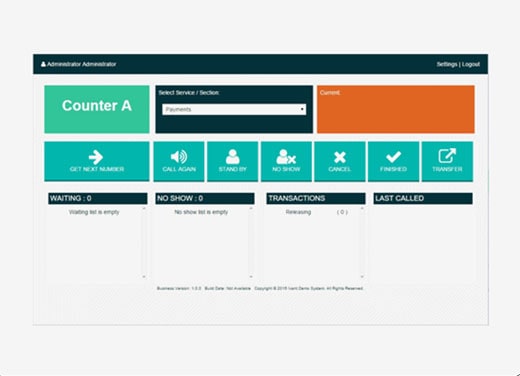
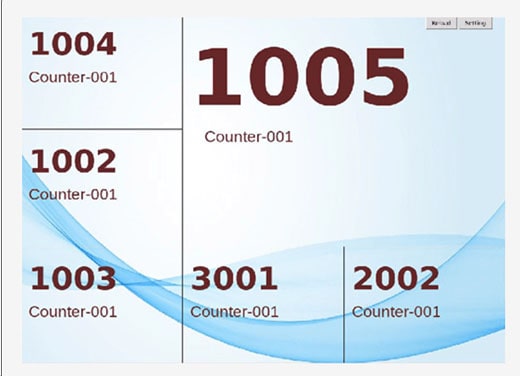
Software Features on The Performance of The Counters Management Software
Display the performance status of the counters graphically
Define the priority of calling customers from different queues for each counter to 6 levels
Ability to define the number of calls of each priority for each counter
Define a password for each counter
Ability to full report on the counter performance
Total performance time of the counter per day
Total resting time of the counter per day
The average service time of each counter to customers per day
Number of customers per counter per day
Software Features on The Performance of The Central Display Management Software
Ability to display versatile advertising scripts in English or other languages on screens
Display advertising teasers on the LCD and to not interfere with the display of the supervisor’s monitor
Ability to display versatile advertising scripts with the possibility of speed adjustment Software features on the different queues
Ability to define multi-level queues with a separate level
Ability to report on the status of different queues, such as the average customer waiting time on a daily basis
Ability to define the start and the end number of each queue per day
Ability to define the start and the end hours of queuing of each queue
Ability to enable and disable of each queue at any time
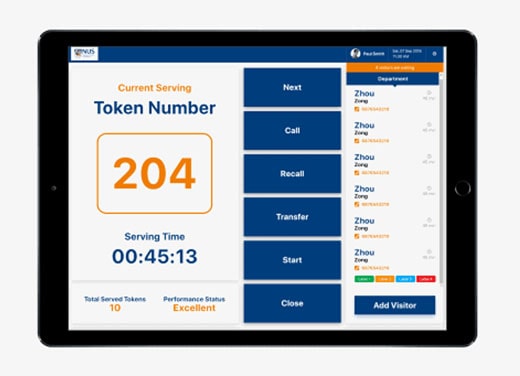
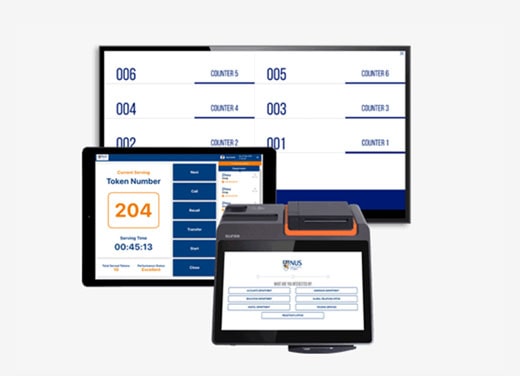
Centralized Reporting Software
Reporting of mean processing time, the mean time of daily rest time of reach counter, the mean of customer waiting time and number of customers per day in the province, city, branch and counter.
The comparison of mean time of processing and rest time at the city and province.
Reporting information of issued tickets by date and branches.
Observing the current state of the branches including connection and non-connection to the network and the status of the activity of the counter.
Ability to record the reason of the closures of the branches and view the records
observing the customer’s circulation from one counter to another during transferring.
Posting the advertisement on the ticket, the subtitle of the LCD, the counter’s panel and the central panel, separated by branch and the ability to define calendar for applying automatic advertise
Define users with provincial access and limit them via the system only in provinces and authorized branches.
Communication Protocol
(Separated Network RS485)
This type is this system implementation that uses a dedicated cable network. This network can be implemented in Star, Bus or hybrid topologies, as needed. One of the most important benefits of this layout is the high reliability and the in effectivity or impact of the queuing system on the local or wireless network

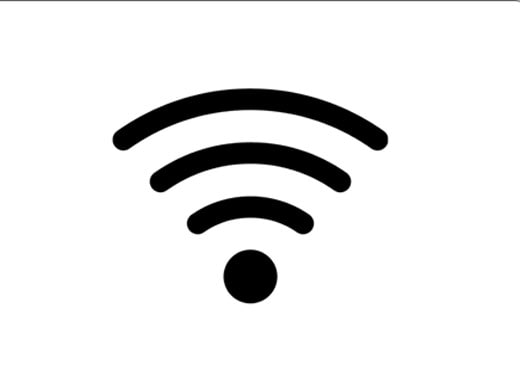
(Wireless Connection WiFi)
Since the payment terminal has equipped with WiFi component then it is simple to use wireless communication for connection between this to the whole system. Therefore, the payment terminal as control unit is connected to the other equipment of queuing system via a (WiFi) network and performs control and queue management functions.
Otherwise we can have to use the access point device when we want to use the PC for run the Management software and Centralized Reporting Software.
Usually, installation and setting up this system is much easier and in long distances, it is much more effective. It is notable that the network id under the standard of WiFi and TCP/IP Protocol and will not have any negative impact on the wireless devices in that place.
Customers’ Club service
Totan acceptors are automatically signed up as a Totan’s club member and can enjoy a variety of different unique services

Totan believes in providing the best support services to the customers. Totan acceptors can apply and follow up their requests using Totan’s Call Center
Channels to Totan’s call center

In this application, there is an acceptor service section that is active for Tutan acceptors. In this section, in addition to receiving reports and customer club services, acceptors can also submit and follow up on their support requests.

Totan Customer Help Center experts answer all the problems and questions of Totan acceptors. Totan recipients can contact the center to raise their issues and to get informed about the process

By using the call center section on this site, Totan acceptors have access to the Totan Call Center system and can both raise their support needs, receive the required reports, and benefit from customer club services
Totan’s Call center
A bridge between acceptors and Totan

Subscribe to Totan Newsletter
